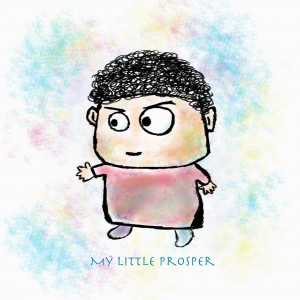Just cant stop when start…
June 19th, 2009 | Author: Sunny
Just can’t stop drawing after I started… it is fun. My wife asked me to draw a cute version of her… haha.. but not sure if this look like her…
My Drawing
June 19th, 2009 | Author: Sunny
Photoshop – Liquify – Little bit details
May 19th, 2009 | Author: Sunny
Last time I showed my slim version by using Photoshop Liquify Tool:
This time I will show which functions I used in Liquify windows.
These are four basic commands you should learn how to use it. Once you master it, you will be able to do what I have done.
![]() Forward Warp Tool (Short cut Key “W”)
Forward Warp Tool (Short cut Key “W”)
You can use this tool to drag the image to the shape you want. For example, I pulled this lady’s face, and you can see not much detail losing around her but her face’s shape is changed
Using this tool can reconstruct your image to the original. In case you make a mistake when transforming the shape you want, you can use this tool to fix it.
This will bloat the area like blowing air under the image. You can use this to make a bigger eye on your target, or to make your portrait bigger. Sometime it is fun to know that some people use this for breast enlargement on their pictures. ![]() For example:
For example:
Opposite to Bloat Tool, this will stretch your target. I use this and Forward Warp tool to make myself slimmer. ![]() For example:
For example:
Of course, the tools are there, but if you want to make it perfect, you will have to give a lot of tries. Trying to bloat or stretch your target with larger or smaller brushes when needed. Hope you all have fun with this ![]()